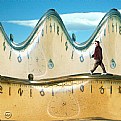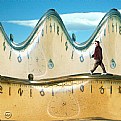|
|
|
Sebastiaan Neerhout
{K:299} 10/19/2002
|
forgot to post the cropped and straightend version, but here it is
|

|
|
|
|
 Sue O'S
{K:12878} 10/18/2002
Sue O'S
{K:12878} 10/18/2002
|
Hey, I tried that on PS7, Betsy, and it didn't work. Where do you find out more detail about it? Please write to me at dasos@usefilm.com. It's a cool trick and I'd like to use it.
|
|
|
|
|
Betsy Hern
{K:12872} 10/17/2002
|
No, no, no. All you have to do to straighten in Photoshop is to use the Measure tool (looks like a ruler, a sub tool of the eye dropper), drag it along any edge of what you want straightened, choose Image - Rotate Canvas - Arbitrary, and it will automatically figure the degree of rotation you need to make your image straight.
|
|
|
|
|
Sebastiaan Neerhout
{K:299} 10/17/2002
|
Thank you Vincent and Sue, now I can finally straighten it :) thanks for the crop Vincent, only it looks a bit blurry at the top but that could be cuz of saving the image (loses data) thanks again guys
Sebastiaan
|
|
|
|
 Sue O'S
{K:12878} 10/17/2002
Sue O'S
{K:12878} 10/17/2002
|
Unless you have PS7, then it's Image, Rotate Canvas, Arbitrary, and then choose an amount of rotation in degrees.
Same difference.
|
|
|
|
 Vincent K. Tylor
{K:7863} 10/17/2002
Vincent K. Tylor
{K:7863} 10/17/2002
|
Hit image, rotate, then custom in that order. Then simply choose the degrees of angle and which direction. It will ask you those questions. After that, you will have to use the crop tool to level it all out. Hey, I have had Photoshop for one week....not bad eh?? Here is my crop job for you.
|

|
|
|
|
|
Sebastiaan Neerhout
{K:299} 10/17/2002
|
thank you all for the comments :) it's much appreciated!
ok this is gonna sound pretty stupid. I've been trying to find the tool which I can straighten my horizon with but I can't find it *blush* I've tried almost everything in PS. please help me out on this one.
Steven: there are quite some compositions at this place, you're right about that. only on the one side there is a very busy road and on the other side there are lot's of poles so I have to really watch out how I set up my camera or else I end up with traffic in my photo. but I'll definitely go back to shoot some more.
Sebastiaan
|
|
|
|
|
Steven B. Poitinger
{K:1757} 10/17/2002
|
I like this series. Hope there a more to come. This looks like a location chocked full of compositional possiblities and the colors are just eye-popping. A little tilt but otherwise well done.
|
|
|
|
 Vincent K. Tylor
{K:7863} 10/17/2002
Vincent K. Tylor
{K:7863} 10/17/2002
|
Colors seem more vivid in this one. They just jump out ...even on the thumbnail. I agree with Tim in that the lean is a bit off. Still, a neat looking image. Looking forward to more...especially when you get that new scanner. I am sure you are too.
|
|
|
|
|
Aiman Nassar
{K:11961} 10/17/2002
|
Beautiful.
a
|
|
|
|
 Sue O'S
{K:12878} 10/17/2002
Sue O'S
{K:12878} 10/17/2002
|
Gee, I don't know which I like better; today's or yesterday's. They're both fascinating images. Good eye, Sebastiaan.
I agree about the tilt; it is somewhat distracting.
|
|
|
|
|
Tim Dinofa
{K:162} 10/17/2002
|
Interesting, The 180 flip that you have now, gives me a feeling that something fast is about to turn the corner and come at me. If I stand up and turn my head upside down to view it the original way, I feel I'm running to the exit, perhaps chasing something.
I like the color contrast and perspective. Just one thing, if you could rotate it up on the right a bit. The minor lean is a little distracting.
|
|