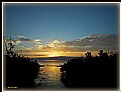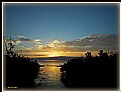|
|
|
Ashok Khosla
{K:27} 1/5/2008
|
Awesome. Simply awesome.
|
|
|
|
|
Ken Phenicie Jr.
{K:6273} 12/29/2007
|
Gorgeous shot Yamil, amazing clarity and detail, another one for the Audubon Archives.
|
|
|
|
 Yamil Saenz
Yamil Saenz
 {K:12434} 12/28/2007
{K:12434} 12/28/2007
|
Hi Rajib,
Play with the quick mask mode from PS.
Click on the quick mask icon on the toolbox and them on the paint bucket tool and start selecting the layers that you want to replicate or replace.
After you have created multiple layers, click on flatten image and move on to the next step.
This is just a brief summary.
You can find more information in any Photoshop book.
If you don't have one, maybe you can get it online and if not, please send me a fax, so I can send you a copy of the quick mask mode chapter.
I hope that helps.
BTW, attached is the original version.
|

|
|
|
|
 Dave Stacey
Dave Stacey
 {K:150877} 12/28/2007
{K:150877} 12/28/2007
|
A brilliant shot of this guy, Yamil! Beautiful colours and outstanding detail!
Dave.
|
|
|
|
|
Hussam AL_ Khoder
{K:79545} 12/28/2007
|
vღ
eღ
rღ
yღ
nღ
iღ
cღ
eღ
pღ
iღ
cღ
|
|
|
|
|
Atish Sen
{K:6346} 12/28/2007
|
nice shot
|
|
|
|
|
Rajib Banerjee
{K:1557} 12/28/2007
|
Unlimited stock Sir.
Please tell me something about background.How to manage it.
Thanks & regards
Rajib Banerjee
|
|